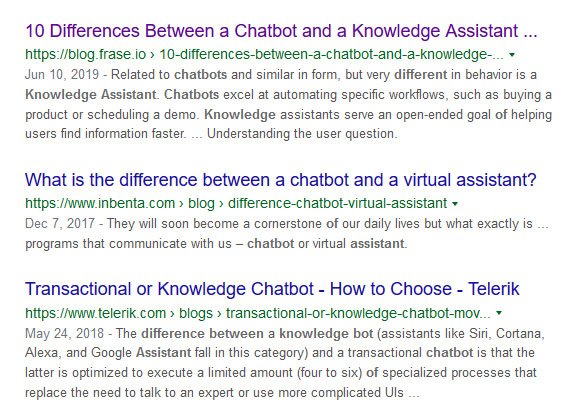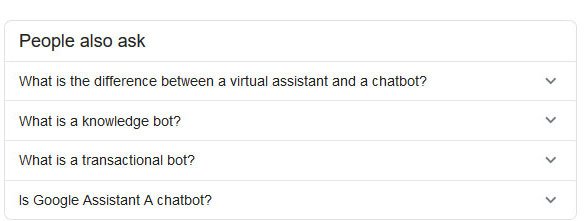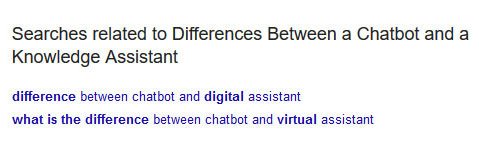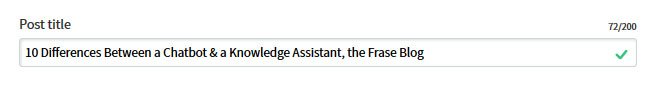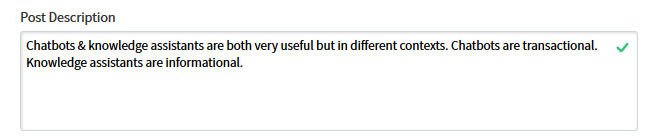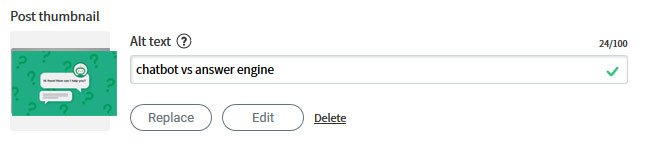Optimizing Webpages and Blogs for SEOTen Steps for Optimizing Your Blog Post for SEOby Olympia Caswell - Local Business First
In today’s internet culture, it is extremely important for you to utilize search engine optimization tools in order to direct traffic to your site. One way of doing this is through effective blog writing. The content within your blogs needs to be optimized accordingly, populated with relevant keywords, phrases, and images. These seemingly small things will work wonders for getting your blog noticed by various search engines, which will in turn drive traffic to your website.
In this blog, I will take you through ten steps to help you optimize your blog posts. To help illustrate the points below, I have chosen to take you through an example of how I would approach writing a blog for a company that creates question answering bots. This is such a cool technology! |
1. Research and Brainstorm Blog TopicsFirst things first – you need to figure out what to write about! Begin your search by entering your target keyword into the Google search bar. For this example, I would simply type “differences between chatbot and knowledge assistants” into the search bar.
The first few results are paid ads. Browse through these few links and write down the titles. Then, scroll down to the organic results and do the same. |
|
Next, scroll all the way to the bottom to analyze the Searches Related To section at the bottom of the page. Related keywords are also called Sematic Indexing (LSI) keywords - which are related keywords Google's algorithm uses to help determine content quality and relevance to the search term or other words people use surrounding a given topic.
|
Next, engage the Google Search Console. But first, you’ll need to make sure your website is verified in Google Search Console. Once you’ve confirmed that your site is verified and you can access the Google Search Console, go to Search Traffic, then to Search Analytics. Here you will see: keywords; keyword phrases people use to find your site; most searched pages; device usage; and search type including images, web, video, etc...
Some other excellent tools are: Google Keyword Planner, Ubber Suggest, and Frase.Google Keyword Planner helps you find new keyword ideas relevant to your product, service, and target customers. It also reveals search volume data for these keywords so that you can decide whether to include them in your blog.
Ubber Suggest is another great tool for keywords and content suggestions based on a keyword or keyword phrase. Use the Frase platform, which offers research tools to create SEO content with a question-driven strategy. Frase is actually my favorite tool for content writing – I highly recommend it!
Some other excellent tools are: Google Keyword Planner, Ubber Suggest, and Frase.Google Keyword Planner helps you find new keyword ideas relevant to your product, service, and target customers. It also reveals search volume data for these keywords so that you can decide whether to include them in your blog.
Ubber Suggest is another great tool for keywords and content suggestions based on a keyword or keyword phrase. Use the Frase platform, which offers research tools to create SEO content with a question-driven strategy. Frase is actually my favorite tool for content writing – I highly recommend it!
2. Add Keywords or a Keyword Phrases in the url
Your blog’s url can also include keywords for search engines to recognize. Luckily, this is quite simple to do. For example, for a blog titled 10 Differences Between a Chatbot and a Knowledge Assistant, the url reads: https://blog.frase.io/10-differences-between-a-chatbot-and-a-knowledge-assistant
3. Create a Keyword-Rich Blog Post Heading
I’ve said it before, and I’ll say it again: keywords are critical! Make sure you include your main keyword in the title of your blog. For my chatbot example, a good title would be: 10 Differences Between a Chatbot and a Knowledge Assistant.
4. Create Quality Content
Quality content is a critical part of an excellent blog. To achieve this, make sure your content flows naturally, then optimize it. It is also important to remember that your main keyword or keyword phrase should appear in the content more than once. Your keywords should also be scattered throughout the article. But most importantly: remember that you are writing primarily for people, not search engines.
5. Add Keyword or Keyword Phrases to the Meta Title Tag
6. Add Keyword or Keyword Phrases to the Description Title Tag
Note: What about tags? Internet marketers and bloggers are coming to the conclusion that tags are out of fashion and they are not useful anymore. And they offer no SEO value! Read more on blog tags here.
7. Optimize Images
Your image file names should include keywords, too. Who knew! Avoid names like image1.jpg or 1928302_19283.jpg, and instead try: chatbot-answer-engine.jpg.
Also, consider using alt tags. Alt tags are used within code to describe the appearance and function of an image on a page. They act as alternative text to photos for web accessibility and provide better image context/descriptions to search engine crawlers, helping them index images properly. These are also important for visually impaired users who use screen readers which read alt attributes to better understand on-page images. Furthermore, Alt tags are displayed in the place of an image if an image file cannot be loaded.
Also, consider using alt tags. Alt tags are used within code to describe the appearance and function of an image on a page. They act as alternative text to photos for web accessibility and provide better image context/descriptions to search engine crawlers, helping them index images properly. These are also important for visually impaired users who use screen readers which read alt attributes to better understand on-page images. Furthermore, Alt tags are displayed in the place of an image if an image file cannot be loaded.
8. Create internal links to other blog posts & webpages
Internal links give Google information regarding the structure of your website. They can establish a hierarchy on your site, allowing you to give the most important pages and posts more link value than other, less valuable, pages. That being said, using the right internal linking strategy can boost your SEO! The more internal links a page has, the higher its rank.
You can also link to authoritative sites to improve your SEO. Sharing your content with other sites lets search engines know that you actually know what you’re talking about!
You can also link to authoritative sites to improve your SEO. Sharing your content with other sites lets search engines know that you actually know what you’re talking about!
9. Add Images, Videos & Infographics to Your Blog PostsClick To Add Text
Everyone’s heard it before: a picture is worth a thousand words. Having images in your blog makes your content look visually appealing; however, they only truly add value to your blog when they are related to your topic.
10. Submit Your Blog on Social Bookmarking Sites & Blog as a Guest
What are the goals for guest blogging? I can thing of at least three main goals: positioning yourself as an authority in your industry, getting traffic and building backlinks to your website. Read more on guest blogging here.
There are many blog submissions sites but here is a short list for your reference:
AllTop - Simply submit your blog to get your content out there for a new audience to check out.
Mix - Add your blog to the right category to help people discover your content.
Digg.com - It's all about the most talked about information on the Internet.
TechCrunch – This site is primarily focused on sharing news about tech start-ups.
And this is how you optimize your blog for SEO! Good Luck!
AllTop - Simply submit your blog to get your content out there for a new audience to check out.
Mix - Add your blog to the right category to help people discover your content.
Digg.com - It's all about the most talked about information on the Internet.
TechCrunch – This site is primarily focused on sharing news about tech start-ups.
And this is how you optimize your blog for SEO! Good Luck!